 |
|
 05-11-2011, 09:30 AM
05-11-2011, 09:30 AM
|
#91
|
|
Junior Member
Join Date: Jan 2010
Posts: 3
Country: Australia
Location: Newcastle
|
Also having trouble with the log book showing US (Read: Dead measurement systems) stats being shown rather than the metric system. Very confusing, I have no idea what the hell a mile is.
Otherwise it looks like a very nice update guys, keep it up!
__________________
|

|

|
 05-11-2011, 10:27 AM
05-11-2011, 10:27 AM
|
#92
|
|
Senior Member
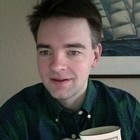
Join Date: Jul 2008
Posts: 1,588
Country: United States
Location: Corvallis, OR
|
What browser/OS are you using, Pancake?
__________________
|

|

|
 05-11-2011, 02:25 PM
05-11-2011, 02:25 PM
|
#93
|
|
Junior Member

Join Date: Apr 2011
Posts: 1
Country: United Kingdom
|
Overall a fresh clean look, but although the teal is a pretty colour I don't find it as easy to read as something darker.
|

|

|
 05-11-2011, 03:49 PM
05-11-2011, 03:49 PM
|
#94
|
|
Junior Member

Join Date: Apr 2011
Posts: 1
Country: Australia
Location: Brisbane
|
New site looks great
Please make sure that in the fule ups section, it shows something other then miles and gallons.
I use the Metric settings, as im in Australia, and I would like to see everything in Litres and l/100kms
|

|

|
 05-11-2011, 07:45 PM
05-11-2011, 07:45 PM
|
#95
|
|
Senior Member
Join Date: Mar 2011
Posts: 329
Country: United Kingdom
|
Since some people like the notes expanded (me & a few others in this thread), and some people like them shrunk, how about a way to flip between expanded & shrunk? (i.e. an 'expand/shrink notes' link to an alternate view or something like that).
But I prefer the handling of CR/LF characters in the new system, i.e., the old system just jammed all the text up in a big blob. So ideally the 'expanded view' would use the user's formatting like the new tooltip thing does.
|

|

|
 05-11-2011, 08:32 PM
05-11-2011, 08:32 PM
|
#96
|
|
Junior Member

Join Date: Jul 2008
Posts: 19
Country: United States
Location: Boise, ID
|
@everyone - the full fuel log page is active now ("View All Fuel-ups")... on that page you get 30 entries per page and the notes fully expanded. Does this satisfy the requirement for full notes?
|

|

|
 05-11-2011, 09:26 PM
05-11-2011, 09:26 PM
|
#97
|
|
Junior Member
Join Date: May 2009
Posts: 1
Country: United States
|
The new scale on the by month bar-graph is great. The old 0-xMPG scale caused the bars to all look really similar. Good call there.
The adjustable cost analysts period is also a really welcomed change.
The info-graphics in the Basic Stats area area are a little much though. I personally don't need average/last/best MPG in such huge print. And the total fillups infographic (with the gas pump) is neat, but a real space waster. The old matrix was just as effective and more conservative with the space usage.
I look forward to being able to customize this space with new and different metrics. Although I have no specific ideas for what I want to see here.
One thing that would be cool to develop is an easy way to put together a report based on all fuelups with a given keyword or keywords. I put fuel station/brand and octane into the keyword field on each fillup and would be interested to see if that effects mileage. Although the brand/octane I fillup with effects the _next_ fillup's mileage, not this fillup. If fuelly could figure that out for me, that'd be really useful.
That said, octane really should be a separate field when entering fillup data.
Overall this site is great! I like it enough to type out these comments..
|

|

|
 05-11-2011, 09:40 PM
05-11-2011, 09:40 PM
|
#98
|
|
Junior Member
Join Date: Feb 2011
Posts: 1
Country: Brazil
Location: Sao Paulo
|
hi!
the new look and options are awesome!!
I have a suggestion:
In Brazil we usually reffer to fuel consumption in a km/L basis, meaning how many kilometers were made with 1 Liter...
i know it's easy for example to change the 2,8L/km to 35 km/L..but i didn't see this feature, and as long as you are updating, that's what I ask:
as well as I can change to US/UK/Metric, is it possible to add something like: L/km or Km/L?
thanks!
|

|

|
 05-11-2011, 09:53 PM
05-11-2011, 09:53 PM
|
#99
|
|
Junior Member
Join Date: Aug 2009
Posts: 2
Country: United States
Location: Myrtle Beach, SC
|
Hi There!
The new color scheme and layout is fresh & attractive! I'm a web developer myself and I appreciate what you've done.
One great use for this site is the views of data for different models/years of a particular vehicle. Please don't remove the mpg distribution graphs for models/years!
In fact, I was hoping you would add additional filters (like include only vehicles that have x number of fuelups or more, etc.) and I wish you would calculate & display weighted mileage for an entire group (model/year). I'd also like to see ranking within model for each individual's mpg figure.
Keep up the good work!
|

|

|
 05-11-2011, 10:27 PM
05-11-2011, 10:27 PM
|
#100
|
|
Junior Member
Join Date: Mar 2011
Posts: 1
Country: Kenya
Location: Nairobi
|
Excellent. Love the new site!!
__________________
|

|

|
 |
|
 Posting Rules
Posting Rules
|
You may not post new threads
You may not post replies
You may not post attachments
You may not edit your posts
HTML code is Off
|
|
|
|
 » Car Talk & Chit Chat
» Car Talk & Chit Chat |
|
|
|
|
|
|
|
|
|
|
 » Fuelly iOS Apps
» Fuelly iOS Apps |
|
|
|
|
 » Fuelly Android Apps
» Fuelly Android Apps |
|
|
|
All times are GMT -8. The time now is 08:40 PM.