 |
|
 08-29-2008, 10:31 PM
08-29-2008, 10:31 PM
|
#11
|
|
Junior Member
Join Date: Aug 2008
Posts: 1
Country: United States
Location: Bonaventure, QC
|
It worked smoothly for me, once I figured out that I could only import comma-separated values, and not tab-separated values as was produced by mySQL export.
__________________
|

|

|
 08-30-2008, 07:01 AM
08-30-2008, 07:01 AM
|
#12
|
|
Junior Member

Join Date: Aug 2008
Posts: 2
Country: United States
Location: Boynton Beach, FL
|
I need a way to do a mass delete, so I can get rid of a bad import. I imported my csv, and I ended up with these entries:
Mar 11 -- 369
Mar 09 -- 8445
Mar 07 -- 8044
Which is obviously wrong. My earliest reading should be from Mar 11.
__________________
|

|

|
 08-30-2008, 07:19 AM
08-30-2008, 07:19 AM
|
#13
|
|
Senior Member
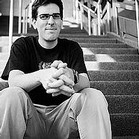
Join Date: Jul 2008
Posts: 260
Country: United States
Location: McMinnville, OR
|
You should be able to delete the bad entries from your log one at a time for now, at least.
|

|

|
 08-30-2008, 10:22 AM
08-30-2008, 10:22 AM
|
#14
|
|
Junior Member
Join Date: Aug 2008
Posts: 1
Country: United States
Location: Bethesda, MD
|
imported 3+ years of fill ups. worked perfectly.
|

|

|
 08-30-2008, 09:45 PM
08-30-2008, 09:45 PM
|
#15
|
|
Junior Member
Join Date: Aug 2008
Posts: 2
Country: Finland
Location: Piikkiö
|
Note: The import script seems to require a "gallons" field even if you're using litres. If your units are set to litres, the gallons field is still imported as litres. (It is possible that I titled the column in my CSV "liters" rather than "litres".)
|

|

|
 08-31-2008, 05:12 AM
08-31-2008, 05:12 AM
|
#16
|
|
Junior Member

Join Date: Aug 2008
Posts: 2
Country: United States
Location: Boynton Beach, FL
|
@mathowie Yes, I realize that, however it can be tedious to delete 50 entries one at a time.  It would be really nice if I could say... do a bulk delete of all entries tagged as "imported".
My current workaround is to create a new car, and test the import there, then just delete the car. But... that doesn't help me get rid of the 50 entries I added to my "real" car. :P
|

|

|
 08-31-2008, 01:12 PM
08-31-2008, 01:12 PM
|
#17
|
|
Junior Member

Join Date: Aug 2008
Posts: 2
Country: United States
Location: Kansas City Area
|
I just added all my fuel-ups from 2004-2006 and it worked perfectly! Thanks!
|

|

|
 08-31-2008, 11:03 PM
08-31-2008, 11:03 PM
|
#18
|
|
Junior Member
Join Date: Aug 2008
Posts: 2
Country: United States
|
A couple minor problems:
1 was duplicate entries. I had just entered 12 or so entries manually into Fuelly., and then I found the import test and wanted to try that. But my spreadsheet was up to date, so the most recent entries were duplicated into Fuelly. I manually deleted them, so it wasn't too bad.
The other problem, again minor, was my spreadsheet already had the mpg and other info on there. The import doesn't like anything extra and gave me errors. It also doesn't like the columns out of order.
So for a suggestion - just look at the headings and take the data under there, no matter what order. If the headings don't match what you're looking for, or are non-existent, ignore the column entirely.
And now for another, more ambitious, suggestion - I was using Google Docs for my spreadsheet. Wouldn't it be cool to use the live Google doc as input to Fuelly? We could enter the Gmail login info and then hit a "Sync" button to automatically import.
|

|

|
 09-01-2008, 12:25 AM
09-01-2008, 12:25 AM
|
#19
|
|
Senior Member
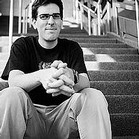
Join Date: Jul 2008
Posts: 260
Country: United States
Location: McMinnville, OR
|
The other problem, again minor, was my spreadsheet already had the mpg and other info on there. The import doesn't like anything extra and gave me errors. It also doesn't like the columns out of order.
We figured if you're in excel or something similar, it's really easy to delete columns and move them around so we limited the format we accept, because on the flip side it's really difficult to process user input. To simplify the process we force it in one expected way.
Wouldn't it be cool to use the live Google doc as input to Fuelly? We could enter the Gmail login info and then hit a "Sync" button to automatically import.
We considered that too, but as far as I know right now there isn't a Google Docs API that would let our server grab your data without having to share your username/password. It's really bad application design to ask people to share extremely sensitive information like their gmail login and we'd never do that to members here.
|

|

|
 09-02-2008, 03:03 AM
09-02-2008, 03:03 AM
|
#20
|
|
Senior Member
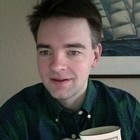
Join Date: Jul 2008
Posts: 1,588
Country: United States
Location: Corvallis, OR
|
Thanks for the great testing and feedback everyone. Glad to hear it's working (for the most part).
The import does fine with extra columns and the columns can be in any order. Just verified that with a test using this sample data. The columns aren't in any specific order, and the extra column foo is simply ignored.
I made a few changes to importing this morning based on your feedback: - [\*]Liters is now working as a column header (only Litres was accepted before.)[\*]Only vehicles set for odometer tracking will import an odometer value. Vehicles set for tripometer tracking will only import the miles or kilometers column, and ignore an odometer column if one exists.[\*]Duplicate entries will be ignored. If you upload a CSV file several times the import will only add new entries and let you know how many entries were skipped. The duplicate check is based on exact values for for fuelup_date, fuel volume, and distance columns.
Thanks again for all the testing, I think we're ready to add this feature to the site.
|

|

|
 |
|
| Thread Tools |
|
|
| Display Modes |
 Linear Mode Linear Mode
|
 Posting Rules
Posting Rules
|
You may not post new threads
You may not post replies
You may not post attachments
You may not edit your posts
HTML code is Off
|
|
|
|
 » Car Talk & Chit Chat
» Car Talk & Chit Chat |
|
|
|
|
|
|
|
|
|
|
 » Fuelly iOS Apps
» Fuelly iOS Apps |
|
|
|
|
 » Fuelly Android Apps
» Fuelly Android Apps |
|
|
|
