The next consideration is the placement of fuel economy data: does it belong in the first record or the second? To understand why we chose the first, consider this example. Let's say you stop for fuel at Shell and 20 gallons completely fills the tank while your odometer reads 10,000. Your next fill up is at Exxon: the odometer reads 10,500 and 25 gallons fills your tank. The calculation is easy: 500 miles / 25 gallons = 20 MPG. But which fuel was actually involved in the 20 MPG? The fuel from Shell. This is the same truth found when considering if energy bars eaten before a marathon propel you to finish, or if it was the steak dinner afterward.
These basic calculations are only possible when the tank is filled completely and the fuel volume it took to do so is recorded along with the odometer reading. If the tank is not filled completely, set the fill up button to "Partial" and Gas Cubby will keep tracking while it waits for a "Full" fuel record.
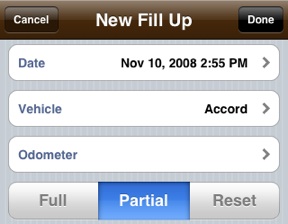
If a fuel record was skipped or forgotten, select Reset on the first fuel record that begins logging again to restart the fuel economy calculations.
