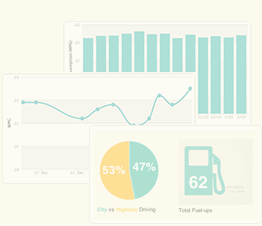Adding Reminders in GC3
To add reminders, select the vehicle you wish to add reminders for. Then, press the teal "+" located at the bottom center of the screen. Next, select "Reminder" located on the bottom right. Select the type of "Service" Select "Reminder" to alert you based on time or distance traveled.
posted on September 7, 2016
All FAQs