 |
|
 05-18-2011, 05:23 AM
05-18-2011, 05:23 AM
|
#181
|
|
Junior Member
Join Date: Aug 2009
Posts: 2
Country: United States
Location: Myrtle Beach, SC
|
Paul,
Thanks for implementing the group FE calculations! It is a great tool. One thing I noticed though, is that if I apply a filter (say a particular engine size) that filter doesn't apply to the FE calculations for the different model year groups.
Could you take a look at that?
Thanks!
__________________
|

|

|
 05-18-2011, 05:35 AM
05-18-2011, 05:35 AM
|
#182
|
|
Senior Member
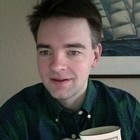
Join Date: Jul 2008
Posts: 1,588
Country: United States
Location: Corvallis, OR
|
That wasn't me jrinc, but I'll pass it on.
I'd also like to thank everyone for the feedback so far. We appreciate both the positive and critical comments. Thanks for taking the time to try it out, give it some thought, and let us know what you think. Keep it coming!
__________________
|

|

|
 05-18-2011, 09:28 AM
05-18-2011, 09:28 AM
|
#183
|
|
Junior Member
Join Date: Feb 2011
Posts: 7
Country: United States
Location: RI
|
New expand notes feature is poorly implemented, possibly as a result of the new layout. I much preferred the simplicity of the old notes display method. Please try to replicate this to the greatest extent possible!
|

|

|
 05-18-2011, 09:40 AM
05-18-2011, 09:40 AM
|
#184
|
|
Junior Member
Join Date: Apr 2011
Posts: 1
Country: United States
Location: Indianapolis
|
I like it a lot; very nice remake.
|

|

|
 05-18-2011, 10:52 AM
05-18-2011, 10:52 AM
|
#185
|
|
Junior Member
Join Date: Apr 2011
Posts: 1
Country: Indonesia
|
good!! i like it!!
|

|

|
 05-18-2011, 11:06 AM
05-18-2011, 11:06 AM
|
#186
|
|
Registered Member
Join Date: Sep 2008
Posts: 19
Country: United States
Location: Michigan
|
It's a bit difficult trying to figure out where things are, but all in all, I like the new design.
The Fuelly badge link doesn't work though.
|

|

|
 05-18-2011, 11:08 AM
05-18-2011, 11:08 AM
|
#187
|
|
Registered Member

Join Date: Apr 2009
Posts: 6
Country: United States
Location: AJ AZ
|
Nice upgrade. Where can I find my "retired vehicles"? Thanks to those who took the time to improve it.
|

|

|
 05-18-2011, 11:57 AM
05-18-2011, 11:57 AM
|
#188
|
|
Junior Member
Join Date: Dec 2010
Posts: 1
Country: Canada
Location: Central
|
The lightblue text on white background is pretty hard to read.
|

|

|
 05-18-2011, 01:18 PM
05-18-2011, 01:18 PM
|
#189
|
|
Senior Member

Join Date: Oct 2009
Posts: 216
Country: United States
Location: EUP Michigan
|
Railhead:
To find your retired vehicles, they are in the same place they are on the current site. Click on "Profile" in the left hand menu (just like you would with "Your Profile" on the current layout) and then look under your garage, and poof. The link for them are listed below under "Retired Vehicles" just as before.
The only thing that changed that I can see is the left menu naming from "Your Profile" to just "Profile" in the new layout.
Hope it helps.
|

|

|
 05-18-2011, 09:02 PM
05-18-2011, 09:02 PM
|
#190
|
|
Junior Member
Join Date: Nov 2010
Posts: 2
Country: Sweden
Location: Helsingborg
|
looks really nice. based in sweden I'd just ask for the possibilty to drop all the us gallon references and only show litres. And being british, i'd like the option to show UK gallons.
thanks for the site, i'm driving a lot more considerately, well aware at least, than before. Andy
__________________
|

|

|
 |
|
 Posting Rules
Posting Rules
|
You may not post new threads
You may not post replies
You may not post attachments
You may not edit your posts
HTML code is Off
|
|
|
|
 » Car Talk & Chit Chat
» Car Talk & Chit Chat |
|
|
|
|
|
|
|
|
|
|
 » Fuelly iOS Apps
» Fuelly iOS Apps |
|
|
 » Fuelly Android Apps
» Fuelly Android Apps |
|
|
|
|
|
All times are GMT -8. The time now is 06:26 PM.