 |
|
 06-19-2012, 11:34 PM
06-19-2012, 11:34 PM
|
#1
|
|
Senior Member
Join Date: Mar 2011
Posts: 329
Country: United Kingdom
|
Car details lost when editing description
When editing my car's description, the details were lost when clicking save. The description itself wss left intact.
Edit a Car: Audi A2 TDI 1.4PD
Error: Please make sure you enter a car model.
Sometimes this happens to the gearbox/engine/fuel type info, but this time it seemed to clear out the model etc as well.
I do modify my cars description quite frequently and I have a loss of secondary data perhaps one time in 20. But this is only the second time that the model information has been lost.
__________________
|

|

|
 06-19-2012, 11:46 PM
06-19-2012, 11:46 PM
|
#2
|
|
Senior Member
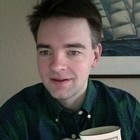
Join Date: Jul 2008
Posts: 1,588
Country: United States
Location: Corvallis, OR
|
I know you've reported that you lose the manual vs. auto setting when you update your profile, and I've looked carefully over the code to see if I can figure out why it's happening and I haven't been able to find a cause.
Is there anything unusual about your browsing setup? What browser and operating system are you using? Are you running any browser plugins that could interfere with JavaScript? Maybe if I know a bit more about what you're running it will help me narrow things down.l
__________________
|

|

|
 06-20-2012, 12:01 AM
06-20-2012, 12:01 AM
|
#3
|
|
Senior Member
Join Date: Mar 2011
Posts: 329
Country: United Kingdom
|
Hi Paul,
This is IE8.0.6001.18702IS, XP pro 32-bit service pack 3, running on a corporate network. Plugins are Adobe shockwave flash, adobe PDF link helper, Java. There is the usual overzealous corporate security stuff to lock down the machines.
What happens if the page is truncated when loading? Could that prevent the edit from happening, or corrupt the edit? (Just fishing for ideas here). I have previously glanced at the javascript, but JS is a closed book to me so I couldn't tell if a truncated page could cause this sort of issue or not.
-Cheers,
Mike
|

|

|
 06-20-2012, 12:02 AM
06-20-2012, 12:02 AM
|
#4
|
|
Senior Member
Join Date: Mar 2011
Posts: 329
Country: United Kingdom
|
PS I don't recall ever having had this issue at home (using Opera 12/Win7), but I tend to edit from my work PC most frequently.
|

|

|
 06-20-2012, 12:53 AM
06-20-2012, 12:53 AM
|
#5
|
|
Senior Member
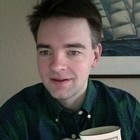
Join Date: Jul 2008
Posts: 1,588
Country: United States
Location: Corvallis, OR
|
Yeah, if the page doesn't load completely that could absolutely do it. Also, if you have trouble resolving the domains of the some of the helper scripts, that could also do it. So if your browser is having trouble reaching either of these files that load in the background:
https://ajax.googleapis.com/ajax/lib.../jquery.min.js
https://www.fuelly.com/scripts/selec...-custom-v2e.js
it could cause issues with loading in the correct model.
If you refresh the page does the problem go away?
|

|

|
 06-20-2012, 01:09 AM
06-20-2012, 01:09 AM
|
#6
|
|
Senior Member
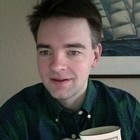
Join Date: Jul 2008
Posts: 1,588
Country: United States
Location: Corvallis, OR
|
Another thing to try: before you enter your new car description, click the "change type" link at the top of the page next to "Current Type: [car model]".
Take a look at the settings there and make sure they're all filled in. If they're not, do a hard refresh of the page. In IE8 that's Ctrl + Refresh. Check the model with "change type" again, make sure it's all there, write your new description, save.
|

|

|
 06-20-2012, 01:28 AM
06-20-2012, 01:28 AM
|
#7
|
|
Senior Member
Join Date: Mar 2011
Posts: 329
Country: United Kingdom
|
Both of those domains resolve OK, I could load in the .js for each.
It's an intermittent problem, so I will keep an eye out & let you know if the ctrl-refresh fixes the edit page the next time the problem occurs (could be anything from days to months).
-Cheers,
Mike
|

|

|
 06-29-2012, 07:18 AM
06-29-2012, 07:18 AM
|
#8
|
|
Senior Member
Join Date: Mar 2011
Posts: 329
Country: United Kingdom
|
Weird behaviour this evening. Edited it a couple of times, OK, went back to the car page via the home-page-banner, the trans/fuel/engine details were missing. Edit car/edit type, make/model/year were OK, but the transmission/fuel/engine options were greyed out (+ could not be selected).
Cancelled out without saving, went back to the car page, still bad, went back to the car page again without saving, it was ok.
Edited ... the make/model/year/engine/transmission were OK, but the fuel type entry was greyed out. Went back to the car page without saving ... everything was OK again.
This was from Opera 12 (desktop edition) on Win7.
|

|

|
 06-29-2012, 07:24 AM
06-29-2012, 07:24 AM
|
#9
|
|
Senior Member
Join Date: Mar 2011
Posts: 329
Country: United Kingdom
|
Body-style was one of the ones which were (intermittently) greyed out.
It's really strange. Tonight it seems to be bad 1/3 of the time and good the other 2/3.
|

|

|
 06-29-2012, 07:28 AM
06-29-2012, 07:28 AM
|
#10
|
|
Senior Member
Join Date: Mar 2011
Posts: 329
Country: United Kingdom
|
The same with repeatedly hard-refreshing (ctrl-R) when on the edit screen. It's good most of the time, but perhaps one time in 4 or 5, some of the edits are greyed out (sometimes just one, sometimes the 3 bodystyle/engine/fuel/transmission).
__________________
|

|

|
 |
|
 Posting Rules
Posting Rules
|
You may not post new threads
You may not post replies
You may not post attachments
You may not edit your posts
HTML code is Off
|
|
|
|
 » Car Talk & Chit Chat
» Car Talk & Chit Chat |
|
|
|
|
|
|
|
|
|
|
 » Fuelly iOS Apps
» Fuelly iOS Apps |
|
|
 » Fuelly Android Apps
» Fuelly Android Apps |
|
|
|
|
|