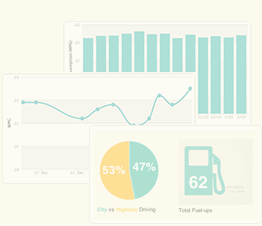Fuelly Frequently Asked Questions
Documentation
Site Basics
- How do I sign up for Fuelly?
- Can my data be private?
- How do I view Fuelly data in metric units?
- How do I view a specific model year?
- Why don't you list everything in order of best fuel economy?
- I can't log in. What should I do?
- I'm in the UK. Will Fuelly work for me?
- What do the engine type abbreviations such as L4 and V6 mean?
- Why don't you track more vehicle details?
- What vehicles won't work at Fuelly?
- How do I close my account?
Adding Vehicles
- What if my car or motorcycle isn't listed?
- What if my car/motorcycle model year isn't listed?
- What's the difference between tracking with Odometer vs. Trip Miles?
- Why isn't my car listed in the Browse Vehicles section of the site?
- What is City vs. Highway Tracking?
- How do I edit a vehicle?
- How do I remove or retire a vehicle?
Adding Fuel-ups
- I just bought a new car and my dealer filled it up. How do I record this in Fuelly?
- How do I add fuel-up data in Litres or Kilometers?
- How do I edit or delete a fuel-up?
- How do I account for missed fuel-ups?
- How do I account for partial fuel-ups?
- Why do I have to fill the tank all the way up every time I buy fuel?
- How do I add a gas station that's not showing in the map?
- How do I import fuel-up data?
- How do I export my fuel-up data?
- What is Fuelly Mobile for phones?
- Does Fuelly support non-US currencies?
- How do I add a fuel-up via SMS?
- Can two people fuel-up the same vehicle?
- Why doesn't my fuel-up have a calculated MPG (L/100km)?
- Do you have an iPhone or Android app?
- Why are the numbers on my dashboard different from the vehicle profile page?
- I'm in Canada. Can I change my reporting units for US trips?
- My Android phone doesn't have a decimal for data entry on Fuelly Mobile
Site Features
- Do you have a Terms of Service for your SMS service?
- Why doesn't Fuelly do [some cool thing]?
- Do you have EPA estimates for my car?
- How do I invite friends to use Fuelly?
- Why do I see Avg MPG in my stats when I'm viewing the site in metric units?
- How do I use a Fuelly forum signature/badge?
- Why is my Fuelly forum signature/badge out of date?
- How do I share my vehicle page at Facebook or Twitter?
Quick Start Guide for GasCubby/GasTracker
- How do I enter my data in [insert your preferred tracking units] but also view my results in [insert your preferred display units]?
- Why does my map show Sydney, Australia? I'm in... [anywhere else]
- Why don’t I see my GasCubby data in the app on my online Fuelly profile?
- I’d like to export my data!
- My Gas or Service Station is not available in the map; how can I add it?
- Where can I get more help?
- Where is my VIN, License Plate, Insurance, etc in GC3?
- Adding Reminders in GC3
- How do I change the currency that is displayed in the app?
- I don't track fuel up costs! But the app is making me enter something. Help?
- Visible Fields: What is it and what does it do?
- How do I enter a missed fuelup later?
- I need to re-install the app, but iTunes is asking for more money!
- How to I get a report for expenses/taxes?
Site Basics
How do I sign up for Fuelly?
Signing up is free and just requires a working email address. You can enter your user details at the Sign Up page and you will get an email to verify your account.
[top] [permalink]Can my data be private?
Fuelly was designed from the start to be completely open and public. We picked this approach so that data could be easily compared and shared across all accounts. If you would prefer a private MPG tracker, there are many options out there like MyMileMarker but keep in mind a service like that doesn't offer comparisons with other drivers.
[top] [permalink]How do I view Fuelly data in metric units?
You can switch the units Fuelly uses to display data across the site by clicking the links in the upper left corner of any page:
 When you switch to L/100km, you'll view fuel volume in Litres, distance in kilometers, and fuel economy in Litres per 100 kilometers.
When you switch to km/L, you'll view fuel volume in Litres, distance in kilometers, and fuel economy in kilometers per Litre.
When you switch to UK, you'll view fuel volume in Litres, distance in miles, and fuel economy in UK MPG (Miles/Imperial Gallon).
You can go back to viewing the site in US units (gallons, miles, and MPG) at any time by clicking the US link.
Keep in mind that these links only affect how you view data across the site. If you're a member, you also set your reporting units when you create a vehicle. Switching the way you view data will not change how you report data.
New (April 20, 2011): Members can set their display units preference permanently in their profile. Once set, the site will remember and set your preference each time you log in.
New (Nov 14, 2011): Added km/L option for viewing in km/L.
When you switch to L/100km, you'll view fuel volume in Litres, distance in kilometers, and fuel economy in Litres per 100 kilometers.
When you switch to km/L, you'll view fuel volume in Litres, distance in kilometers, and fuel economy in kilometers per Litre.
When you switch to UK, you'll view fuel volume in Litres, distance in miles, and fuel economy in UK MPG (Miles/Imperial Gallon).
You can go back to viewing the site in US units (gallons, miles, and MPG) at any time by clicking the US link.
Keep in mind that these links only affect how you view data across the site. If you're a member, you also set your reporting units when you create a vehicle. Switching the way you view data will not change how you report data.
New (April 20, 2011): Members can set their display units preference permanently in their profile. Once set, the site will remember and set your preference each time you log in.
New (Nov 14, 2011): Added km/L option for viewing in km/L.
How do I view a specific model year?
Click a year headline on a model page to view models from that year on their own page. For example, on the page for all Mini Coopers, there are several year headlines separating the list of vehicles by model year.
 Click "2010" to see all 2010 Mini Coopers on their own page.
Click "2010" to see all 2010 Mini Coopers on their own page.

Why don't you list everything in order of best fuel economy?
Since all the data on Fuelly is self-reported, we have to be very careful with how we give out incentives on the site, because it is so easily gamed. So for instance, if we listed the top MPG by user, and someone wanted to be number 1, they could just start uploading a bunch of faked data with more MPG than they actually get. And once people have a way of getting to the top, they can start to exploit that for other means, so a user could sign up with their domain name for a spammy website as their username, then rocket to the top of the best MPG list and then we're all forced to look at CheapBonerPills.com claiming to get 100mpg from a 1977 Lincoln Continental. :) We're definitely open to ideas on how to reward people (currently we think the "best tank" stars are a good way to do that) but we're also hesitant to do something that would lead to bad, useless data and people gaming the site for their benefit to the detriment of everyone else.
[top] [permalink]I can't log in. What should I do?
First, reset your password. You'll need the email address you used to sign up at the site and your Fuelly username. If you can't remember your username, try this search: Find Fuelly Username. Once you enter your username and email address, you'll get an email with more instructions. The link in the email will work for about three hours, but eventually expires if you don't use it. If you can't remember the email address you used to sign up at the site, you might try searching through your email for the Fuelly welcome message. It has the subject line: "Getting Started at Fuelly". If you reset your password and still can't log in, here are some more steps to try:
- Make sure cookies are enabled for your browser.
- Make sure you're not running browser extensions or add-ons that block cookies.
- Try a different browser. Sometimes new security settings can keep you from logging in.
- Click the Login button—don't press Enter on your keyboard
- Try logging in with your Fuelly username instead of your email address. We accept either one in the login form.
I'm in the UK. Will Fuelly work for me?
Yes! Make sure you set your home country to "United Kingdom" in your profile, and click the "UK" link in the upper-left corner of the page to set your viewing units to UK across the site. (Here's more info about switching viewing units.) When you create a vehicle, make sure you set your reporting units to Litres instead of US gallons. You'll also want to set your vehicle reporting units to track distance in Miles. It'll also help to know that petrol = gas on this site. Fuelly member udtrev wrote a great Fuelly FAQ for folks in the UK, take a look there for more info.
[top] [permalink]What do the engine type abbreviations such as L4 and V6 mean?
We use "codes" to identify different engine types, and they're not always self evident. Here are the most common codes and what they mean:
- L4 = Inline-four cylinder. This is the most common type of engine across cars at Fuelly. (Variations such as L6 or Straight-six are rare in comparison.)
- V6 = V6 engine. This one actually makes sense. The V refers to the shape of the engine. This is a very common engine. (We show the option for a V4 engine, but this engine only existed in a few rare cars.)
- H4 = Hybrid four cylinder. We use H4 and H6 to refer to four and six cylinder engines that also use electricity to help with fuel economy. Subaru also makes a "horizontal" engine that we use H4 and H6 for in Subarus only. (If you know engines, this can also be confused with H engines, another rare engine type.)
- W16 = W engine. This is another very rare engine that only exists in a few cars.
Why don't you track more vehicle details?
When Fuelly members create a new vehicle we ask for a few details: make, model, model year, body style, fuel type, engine type, and manual vs. automatic transmission. There are dozens and dozens of other attributes we could ask for including engine displacement size, trim level, drivetrain, turbo, and the list could go on and on. Some folks would love to see much more detail for every vehicle listed at Fuelly. We feel that asking for too many vehicle details would alienate some people and could mean there would be less people tracking on Fuelly overall. This is a constant balancing act and something we're always thinking about: how do we keep things very simple and welcoming for people who aren't car enthusiasts, but also provide data for people who want more detail. For the time being we're comfortable with the level of detail we ask for because we believe it means there will be more people tracking overall—giving everyone more fuel economy data. If you want to volunteer more information about your vehicle, please do that in the vehicle name or description. People won't be able to sort by those details, but it will help folks who want more details as they compare fuel economy.
[top] [permalink]What vehicles won't work at Fuelly?
Fuelly is built to track vehicles from motorcycles and scooters up to a standard SUV. All of our assumptions are based on the idea that the vehicle will use liquid fuel in a single tank. Anything outside of that range won't work at the site. That means Fuelly can't track electric vehicles like the Plug-in Prius or Chevy Volt. (If you have a Volt, try voltstats.net instead.) Fuelly also can't track commercial trucks, Bi-fuel vehicles, RVs, motorhomes, or lawn equipment.
[top] [permalink]How do I close my account?
If you're completely done using Fuelly and want to close your account, click "Settings" on the left side of the page. Scroll down to the bottom of the page and look for the "Close Your Account" link, click. From there, follow the instructions. Closing your account means you'll no longer be able to access Fuelly as a member. You won't be able to access any existing vehicles or vehicle data and you won't be able to add vehicles, add fuel-ups, or change your account profile. Also note that any comments or posts to the forum won't be removed so the conversations there remain consistent.
[top] [permalink]Adding Vehicles
What if my car or motorcycle isn't listed?
First, make sure you're on the right form. If you're adding a car you want the car form. If you're adding a motorcycle or scooter you want the motorcycle form.
If you can select the manufacturer on the form, but you can't find the year, model, and/or engine type listed, select "Other" from the supplied list, and you will see a dialog box open up like the screenshot below, where you can enter in your information:
 If you don't see your vehicle listed, please request that we add it via the Vehicle Request Form.
If you don't see your vehicle listed, please request that we add it via the Vehicle Request Form.
What if my car/motorcycle model year isn't listed?
If your car model year isn't in the menu of years, you can choose "Other" from the bottom of the menu and type in the year you need:

What's the difference between tracking with Odometer vs. Trip Miles?
There are two ways to track your miles between fuel-ups: Odometer If you don't want to track the miles between fuel-ups yourself, you can simply enter your odometer reading each time you fuel-up. You won't get any stats on your first fuel-up, but Fuelly will begin tracking your miles (or kilometers) from then on. Tracking with Odometer is the default setting. Trip Miles (or km) If you already track the number of miles (or kilometers) you drive between fill-ups with a trip odometer, you can set Fuelly to calculate your MPG with each fuel-up. Setting Your Preference You choose your tracking method when you add a car. You can change your tracking method for a particular car by visiting your car's profile page and choosing [Edit Vehicle] below the car title. Switching If you already have fuel-ups and decide to switch tracking methods, keep in mind that the tracking method will apply to future fuel-ups only. So if you have three fuel-ups added via trip miles tracking, and then switch to odometer tracking, those three fuel-ups will be calculated as trip miles. If you need to change the tracking method of your entire fuel-up history, it's best to create a new vehicle with your preferred tracking method and use import/export to add your previous fuel-ups.
[top] [permalink]Why isn't my car listed in the Browse Vehicles section of the site?
A Fuelly car needs three fuel-ups before it shows up public areas of the site. We've found that average fuel economy is all over the map when you only have a couple entries, but once a few fuel-ups have been added the average tends to even out to a more realistic number for the vehicle. Excluding newly created cars makes the list more useful for people who want to compare fuel economy. If you want to see every single car on Fuelly click the "show all" link toward the top of the page and you'll see all cars regardless of the number of fuel-ups. If you entered your vehicle by selecting 'Other' from the list of models, it might still need to be approved by an administrator for public browsing. Keep in mind that we don't approve all 'Other' models, so contact us if you have a question about a specific case.
[top] [permalink]What is City vs. Highway Tracking?
Some people find it useful to track how much driving they did in a city vs. on a highway. City driving is usually at lower speeds in heavier traffic with lots of stopping and starting. Highway driving is usually at a constant speed with very few stops. Tracking the difference can help you remember why your fuel economy changes between fuel-ups.
If you have City vs. Highway tracking enabled for your vehicle, you can estimate how much city driving you did since the last fuel-up and include that number when you add a new fuel-up. Your total city/highway split across all fuel-ups will be included on your vehicle profile page as a pie chart.
 If you don't find this type of tracking useful, you can disable it in your vehicle preferences.
If you don't find this type of tracking useful, you can disable it in your vehicle preferences.
How do I edit a vehicle?
If you need to change anything about your vehicle once it's set up, you can edit your vehicle preferences by clicking the [EDIT CAR] or [EDIT MOTORCYCLE] link toward the top of the page. Here's the location of the link:

How do I remove or retire a vehicle?
If you're no longer fueling up one of the vehicles in your garage, you have two options: remove or retire. If you'd like the data from the vehicle to be available to yourself and others you can Retire your car. A retired vehicle still appears on your profile page and in public statistics, but it won't show up in your garage, on your dashboard, or in your list of vehicles to fuel-up. If you Remove your vehicle its data and description will be completely removed from Fuelly. To remove or retire a vehicle, go to your dashboard by clicking the Fuelly logo on the left side of the page and click on the vehicle you want to remove/retire. From the vehicle detail page click the [EDIT CAR] or [EDIT MOTORCYCLE] link toward the top of the page. Scroll to the bottom of the page and click either Retire Car or Remove Car.
[top] [permalink]Adding Fuel-ups
I just bought a new car and my dealer filled it up. How do I record this in Fuelly?
It's not surprising to receive a full-tank of fuel when purchasing a vehicle off a dealer lot. Often times this is seen as a courtesy. Unfortunately, there are too many unknowns factored in to properly (accurately) calculate your MPG data for that fill up. Examples of potential unknowns-
- Mileage traveled prior to the fillup
- Amount of fuel pumped
- Price per unit (gallon)
- etc...
How do I add fuel-up data in Litres or Kilometers?
When you create a vehicle at Fuelly you can set it to track your distance and fuel volume with Fuelly in three different ways: US Units If you're in the United States, you want to choose gallons of gas and miles driven when you add a fuel-up. This is the default option when you create a car. Metric Units You can alternately choose to track fuel-ups in Litres of gas and kilometers driven when you add a fuel-up. If you're outside the United States, this is probably a better option for you. Mixed Units If you're in the UK, you probably want to track Litres of petrol (gas on Fuelly) and miles driven. We don't support UK Gallons for entering fuel-ups, so Litres is probably your best choice. (Please note that we do report fuel economy info in UK MPG if you switch to the UK view.) Setting/Changing Units You choose the reporting units you'd like to use when you add a car. You can change the reporting units for a particular car by visiting your car's profile page and choosing [Edit Car] below the car description, but keep in mind this change will affect any fuel-ups already in the system for that car.
[top] [permalink]How do I edit or delete a fuel-up?
Once you've added a fuel-up, you can edit or remove it at any time. To edit a recent fuel-up, go to your vehicle's page and look for the pencil icon in the Log Book (list of recent fuel-ups):
 If you want to edit or remove an older fuel-up, go into your fuel-up log by clicking the View All Fuel-ups link on your vehicle's profile page. Locate the fuel-up you want to change and click edit next to the fuel-up time.
If you want to edit or remove an older fuel-up, go into your fuel-up log by clicking the View All Fuel-ups link on your vehicle's profile page. Locate the fuel-up you want to change and click edit next to the fuel-up time.
How do I account for missed fuel-ups?
If you use odometer tracking to track your distance between fuel-ups, chances are you're bound to miss tracking a fuel-up here and there. If you do miss a fuel-up, suddenly the number of miles you've traveled can double or triple when you add a new entry, throwing off your statistics. If you know you've missed a fuel-up, you can check the I missed a fuel-up box when you add your fuel-up data, and Fuelly will start tracking miles again with your next fuel-up.
[top] [permalink]How do I account for partial fuel-ups?
If you can't completely fill up to the top when you're at the pump and you want to track the fuel-up in Fuelly, check the box next to This is a partial fuel-up. This will let Fuelly know that you have a partial tank. Once marked, Fuelly won't calculate MPG for that fuel-up until your next full fillup. However, your partial fills will contribute to your overall average MPG. Fuelly's calculations rely heavily on you filling your tank to the top because it uses the difference from full to calculate fuel economy on individual fuel-ups.
[top] [permalink]Why do I have to fill the tank all the way up every time I buy fuel?
The only way to measure fuel consumption without complicated gauges and meters is to measure it by difference from full. So say I have a 10 gallon tank and I drove 180 miles and it's nearly on empty. I fill it up (9 gallons worth) and find out I got 20mpg (180/9 = 20). Now lets say I only drive 60 miles and I get gas again. Lets say to fill it up, I only need to buy 3 gallons of gas. That also gives me 20mpg (60/3 = 20). This all works fine no matter how much you drive and how much fuel you buy, as long as you fill it back up when you go to a gas station. That makes sure we all start from a known quantity of maximum. The problem is when you fill up, drive 180 miles, then only buy 2 gallons of fuel. Computing correct MPG from that is impossible, because it would appear as if you drove 180 miles on 2 gallons of fuel (resulting in 90mpg). If you filled up soon after, you would likely have driven only a few dozen miles and needed say, 9 gallons to fill up. That follow-up calculation would also be way off, coming up around 2mpg instead of 20mpg. So, to correctly track your mileage on this site, always fill your tank all the way up. It doesn't matter how much fuel you used as long as you track the miles driven (via odometer or tripometer readings) and the amount of fuel taken to get back to full, it will work out.
[top] [permalink]How do I add a gas station that's not showing in the map?
Sometimes a fuel station or service station aren't displayed in the map for you to select as a location. Our locations data is through Google Maps and it's been reported to us that if you submit a request to add a location, after they approve it, it'll populate in our maps pretty soon after. Here's how- Google Maps Help: Add a missing place to the map 7/27/16 Update- Can now be done within Google Maps app: More ways to share your street smarts in Google Maps
[top] [permalink]How do I import fuel-up data?
Fuelly can import existing fuel-up data you have. You need to format it in a plain text CSV file. Take a look at Importing Your Data Into Fuelly for details about the CSV format.
Once you have your fuel-up data ready to import, you can find the import link on your vehicle profile page. Look for the Import Fuel-ups link under Basic Stats or the import icon under your recent fuel-ups: ![]()
How do I export my fuel-up data?
Fuelly can export all of your fuel-ups to a simple CSV text file. The columns included are vehicle name, model, mpg, odometer, miles, gallons, price, fuelup date, date added, tags, and notes. You can find a link to the export page on your vehicle profile under Recent Fuel-ups. Look for this blue disk icon: ![]() You can also find a link to export at the bottom of the View All Fuel-ups page for your vehicle.
You can also find a link to export at the bottom of the View All Fuel-ups page for your vehicle.
What is Fuelly Mobile for phones?
We have a version of Fuelly optimized for mobile devices like the iPhone, Android, and other web-capable phones at http://m.fuelly.com/ You'll be presented with a login screen, and a browser cookie will be set with your username and login details (depending on carrier/handset/browser, you shouldn't have to login each time you use it but some networks/handsets/browsers don't allow cookies to be saved across sessions). If you have more than one vehicle, you will be presented with a menu of your vehicles, like so:






Does Fuelly support non-US currencies?
Yes. First, set your country in your profile by clicking the "settings" link at the top-right of the page. Once your country is set, your vehicle profile pages will let other users know which currency you're using for fuel-ups.
When you're reading the site, you can assume that prices are in US Dollars. If a Fuelly member has specified a country in their profile, you'll find a flag with their currency located below the cost analysis (receipt graphic) on their vehicle profile page:
 If you don't recognize the flag you can hover your mouse over the flag to get the name of the currency.
If you don't recognize the flag you can hover your mouse over the flag to get the name of the currency.
How do I add a fuel-up via SMS?
If you're in the United States, United Kingdom, or Canada you can send fuel-up data via SMS.
It does require a bit of setup first, here's what you need to do:
1.) Set your primary vehicle and your mobile number in your profile.
Make sure you're logged into Fuelly and then go here to edit your profile. Look for the "Primary Vehicle" option and select the vehicle you want to fuel-up via SMS. Then at the bottom of the page under "SMS Preferences", set your ten-digit mobile phone number.
2.) Learn the text message format.
To fuel-up via SMS you need to format your text message in a special way. The basic format is: Miles Price Gallons (MPG). So if you drove 300 miles, paid $2.00/gallon, and put in 10 gallons the text should be: 300 2.00 10. Each item should be separated by a space. If you're using odometer tracking, swap out odometer for miles. If you're tracking with liters or kilometers, you can think of the format as [distance] [price/volume] [fuel volume]. (Though that's not as catchy as MPG.)
Notes
Anything extra after the first three numbers will be added as the note for that fuel-up. So if you text 300 2.00 10 chevron off the freeway the last bit of text, "chevron off the freeway" will be the note for that fuel-up.
Partial Fuel-ups
If you want to mark your fuel-up as partial, add a "p" to your fuel volume without a space. So 100 2.00 5p [notes] will tell Fuelly that this is a partial fuel-up.
Multiple Vehicles
If you want to add a fuel-up to more than one vehicle at Fuelly, you'll need to set a SMS shortcut letter in your vehicle preferences for each vehicle and add that letter to the beginning of your message. For example, you could set the letter "p" to represent your Prius and "c" to represent your Civic. When you want to fuel-up the Prius you would send p [miles] [price] [gallons]. And for the Civic you would send c [miles] [price] [gallons]. Without a letter, the fuel-up will be applied to your primary vehicle.
City/Highway Percentage
To add a city percentage to your fuel-up, add a "c" followed directly by the percentage before your notes. If your tank included 75% city driving, you'd add "c75". So 100 2.00 5 c75 [notes] will tell Fuelly to set this fuel-up to 75% city driving. Note that all city percentages will be rounded to the nearest 5. So if you tell Fuelly "c21" it will be rounded to 20%, "c24" will be rounded to 25%, and "c29" will be rounded to 30%.
3.) Send your fuel-up text message to 503-512-9929 (US).
Fuelly will send back your MPG for that tank, your average MPG for the vehicle, and a link to your vehicle profile page at Fuelly. If the fuel-up didn't work for some reason, we'll let you know that too.
This service is only available to our members in the US, UK, and Canada and your text message rates will apply.
We don't currently have plans to offer SMS fuel-ups outside of these countries. You might check with your carrier to see if calling any of these numbers is prohibitively expensive in your country.
New (Mar 27, 2012): We added numbers for Canada and the UK:
Canada: 604-757-2674
UK: 020 3322 2674
Can two people fuel-up the same vehicle?
Yes, you can choose one Fuelly member from your friends list to share a vehicle with, and then that other person can add fuel-ups. To start sharing, click 'Edit this Car' or 'Edit this Motorcycle' on the vehicle page. From there, scroll down to the bottom of the page and click 'Share Car' or 'Share Motorcycle' to start the process.
[top] [permalink]Why doesn't my fuel-up have a calculated MPG (L/100km)?
There are several reasons why an individual fuel-up might not get an MPG (or L/100km if you're using metric) calculated. Here are the most common reasons with links to more information: 1.) You marked the fuel-up as partial. 2.) You marked the previous fuel-up as partial. 3.) You marked the fuel-up as missed. 4.) It's your first fuel-up and you're using odometer tracking. 5.) The fuel-up is a duplicate of an existing odometer reading so no distance could be calculated. 6.) The calculated MPG was over 199 miles/gallon. If the calculated MPG was over 199 miles/gallon it might be caused by a data entry error somewhere along the line. Frequently, an extremely high MPG calculation is due to an extra or dropped digit from an odometer reading.
[top] [permalink]Do you have an iPhone or Android app?
Yes! We currently have Gas Tracker for iOS. We are in the process of merging Gas Cubby (for iOS) with Fuelly as well. Further down the road, we'll also be adding online sync capabilities to aCar for Android. We also have Fuelly Mobile, a site optimized for mobile devices. Just browse to m.fuelly.com on your phone and you can add fuel-ups from there. You can also fuel-up via SMS (text message) with your phone.
[top] [permalink]Why are the numbers on my dashboard different from the vehicle profile page?
The dashboard view of your vehicles uses a "Running Average" that's calculated with your last 10 fuel-ups. Your vehicle profile page uses all of your fuel-ups to calculate the average fuel economy. The same is true for the cost/distance statistic on your dashboard. Here are the stats based on your last 10 fuel-ups:
 Your all time average doesn't change very much over the life of your vehicle. Looking at the running average gives you a quick snapshot of your most recent fuel economy. Keep in mind that your dashboard numbers are private and you can always click to your vehicle profile to see your all time average.
Your all time average doesn't change very much over the life of your vehicle. Looking at the running average gives you a quick snapshot of your most recent fuel economy. Keep in mind that your dashboard numbers are private and you can always click to your vehicle profile to see your all time average.
I'm in Canada. Can I change my reporting units for US trips?
Reporting units at Fuelly are set per vehicle and can't be changed for individual fuel-ups. If you live in Canada where fuel pumps report in litres and then travel to the US where they report in gallons, you won't have any easy way to report those fuel-ups in Fuelly. Your best bet is to note the US fuel-up details and then convert the fuel volume to litres before entering at Fuelly. We have a form that can help you out.
[top] [permalink]My Android phone doesn't have a decimal for data entry on Fuelly Mobile
For some reason Samsung decided a decimal point isn't necessary for the numeric keypad on their phones. There's not much we can do from this end about it. If you're experiencing this problem you can disable your keypad by clicking the "Disable Keypad" link at the bottom of the Fuelly Mobile page. That will tell Fuelly Mobile not to use the numeric keypad for entry. You'll have to navigate to the numbers each time, but it's better than a non-functioning numeric keypad.
[top] [permalink]Site Features
Do you have a Terms of Service for your SMS service?
Sure, here it is: Fuelly SMS - Short Code {383559} Terms of Service 1. Whether you opt-in via our website or by sending an SMS to us, we will send you an SMS message to confirm your signup. 2. You can cancel at any time. Just text "STOP" to {383559}. After you send the SMS message "STOP" to us, we will send you an SMS message to confirm that you have been unsubscribed. After this, you will no longer receive SMS messages from us. If you want to join again, just sign up as you did the first time and we will start sending SMS messages to you again. 3. If at any time you forget what keywords are supported, just text "HELP" to {383559}. After you send the SMS message "HELP" to us, we will respond with instructions on how to use our service as well as how to unsubscribe. 4. Participating carriers: AT&T, CBW, nTelos, Sprint, Nextel, Boost, US Cellular, Virgin Mobile, Verizon Wireless, T-Mobile® and Alltel. 5. As always, message and data rates may apply for any messages sent to you from us and to us from you. If you have any questions about your text plan or data plan, it is best to contact your wireless provider. For all questions about the services provided by this short code, you can contact us. 6. If you have any questions regarding privacy, please read our privacy policy.
[top] [permalink]Why doesn't Fuelly do [some cool thing]?
We honestly don't know. Maybe it should! When we think about features to add to the site, here are some of the questions we ask ourselves: 1.) How many people will use it? 2.) How will the feature affect how people use the site now? 3.) How difficult is it to implement? 4.) Does it help or hurt our site focus/mission? With these in mind, you can suggest new features via the contact form or in the public forum.
[top] [permalink]Do you have EPA estimates for my car?
Fuelly has EPA estimates gathered from fueleconomy.gov for many American cars with model years between 1998-2012. If Fuelly doesn't automatically select the correct model for EPA estimates for your car, take a look at your car profile page for the headline EPA Estimates. From there you'll find a link to narrow your model down for estimate purposes. If you have a motorcycle or a non-American car, we don't have any fuel economy estimates available for you.
[top] [permalink]How do I invite friends to use Fuelly?
The best way to invite friends to use Fuelly is to get in touch with them directly via normal channels of communication. You can send an email, send an instant message, post to your blog, or pick up a phone. If you include your profile URL or Fuelly username with your message, it'll be easy for your friends to add you as a contact once they're members of the site too.
[top] [permalink]Why do I see Avg MPG in my stats when I'm viewing the site in metric units?
If you're viewing Fuelly with metric units, you'll still see a reference to MPG on your car profile page. In the lower left corner under Basic Stats, you'll see the average MPG for that vehicle:
 We provide this as an extra statistic that might be useful, and we use this space to provide average L/100km when viewing the site in US units.
Your more important average L/100km statistics are located above Basic Stats, and MPG is provided as an extra.
Also keep in mind that Fuelly calculates MPG in U.S. liquid gallons, not Imperial (UK) gallons.
We provide this as an extra statistic that might be useful, and we use this space to provide average L/100km when viewing the site in US units.
Your more important average L/100km statistics are located above Basic Stats, and MPG is provided as an extra.
Also keep in mind that Fuelly calculates MPG in U.S. liquid gallons, not Imperial (UK) gallons.
How do I use a Fuelly forum signature/badge?
A Fuelly forum signature (or badge) is an image that you can use to sign your posts at vehicle discussion forums. The instructions for adding a forum signature will be different for different forums, but here's a general outline:
- Go to the forum you participate in and see if they have a "signature" feature that allows images.
- If so, find out if the forum uses "BBCode" or "HTML" to include images.
- Once you know, go to Fuelly and click on your vehicle.
- On the vehicle detail page, click the yellow badge icon under Recent Fuel-Ups. It looks like this:

- On the "Fuelly Signature" page, choose the image you want.
- Copy either the HTML or BBCode for your image.
- Go to your forum and paste the code into the form for updating your signature.
Why is my Fuelly forum signature/badge out of date?
We serve thousands of forum signature images each day and to keep them (and this site) speedy we write the images to a cache. That means there could be a lag between adding a fuel-up, and having that fuel-up reflected in your Fuelly signature. Badges are updated each time you add, edit, or remove a fuel-up. If your badge isn't reflecting your most recent fuel-up you could try editing an existing fuel-up to reset it. You might also be seeing a locally cached version of the image—some browsers and networks are more agressive about caching than others. To check, try bypassing your local cache with a hard refresh. In many browsers, reloading the page where you see the image with the keys Ctrl + Shift + R will do it. For specific instructions for your browser, look at these instructions at Wikipedia.
[top] [permalink]How do I share my vehicle page at Facebook or Twitter?
If you're logged in and viewing your own vehicle profile page you can find Twitter and Facebook icons under your log book:
![]() Click either of those to share your vehicle page on either of those services. You'll have the opportunity to view and customize the message that you post after you click. It's a quick way to share your fuel economy with your friends.
Click either of those to share your vehicle page on either of those services. You'll have the opportunity to view and customize the message that you post after you click. It's a quick way to share your fuel economy with your friends.
Quick Start Guide for GasCubby/GasTracker
How do I enter my data in [insert your preferred tracking units] but also view my results in [insert your preferred display units]?
Prior version of GasCubby limited how you could display your data. Fuelly allows for multiple combinations to completely cater to your needs and so we’ve mirrored this in our apps as well!
Tracking Units- Whether you prefer to track in Gallons or Liters, Miles or Kilometers, or a combination of the two, you can set your preferences when you first add/create a new vehicle within the app or by Editing the Vehicle at any time.
![]()
Display Units- Display units are what you’d like to see your data reported as. Ex; If you’re tracking in Miles and Liters but prefer to see your results in Miles per Gallon (MPG). Display units do not affect your data (no conversion is done to the data you’ve entered). This also does not affect your Display units set on Fuelly.com.
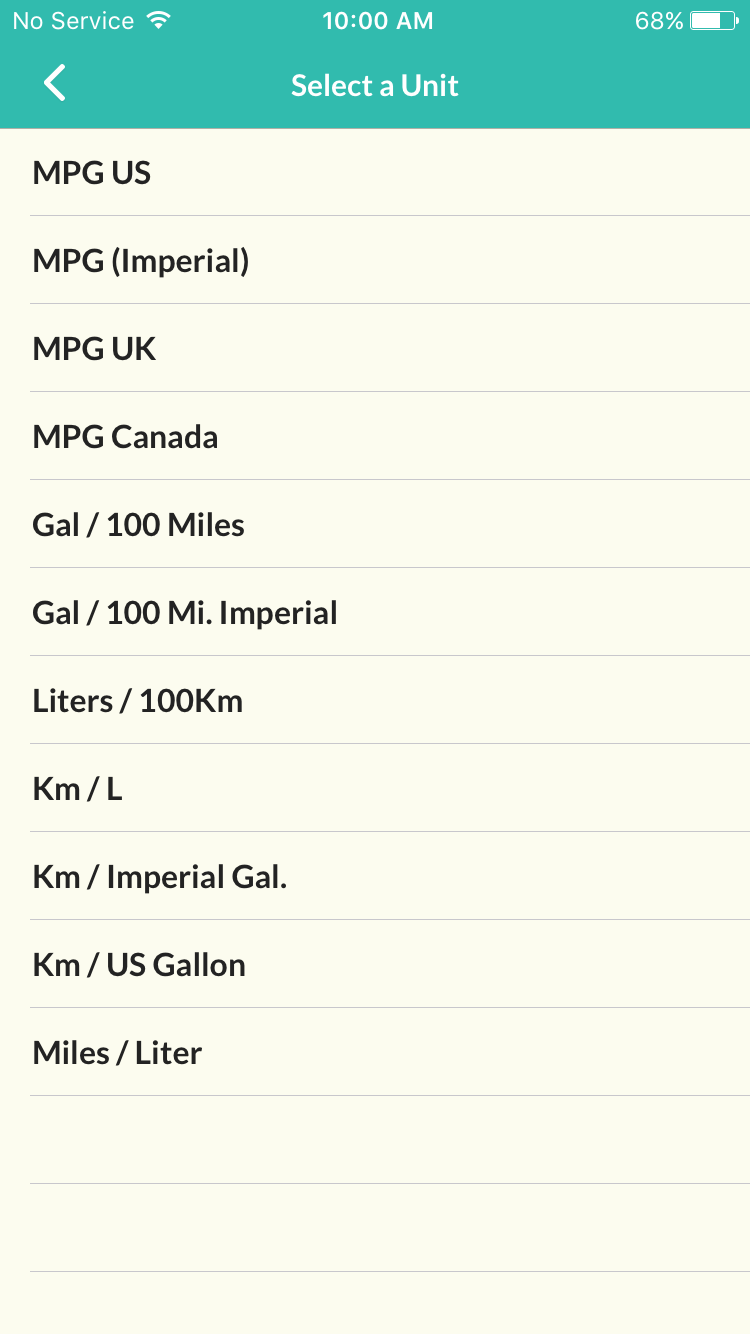
If you ever notice that your data doesn’t look quite right, always be sure to tap Edit vehicle to ensure your tracking units are set appropriately, and then navigate through the left-side menu to Settings to ensure your Display Units are set correctly as well.
Why does my map show Sydney, Australia? I'm in... [anywhere else]
This is related to the location settings for GasCubby. We need to be able to use the location services from your phone to pull up gas stations and service providers near you. If the map always defaults to Australia, it's because you currently have locations disabled.
To fix this, please go to Settings >> GasCubby >>Location and turn on "While Using the App".
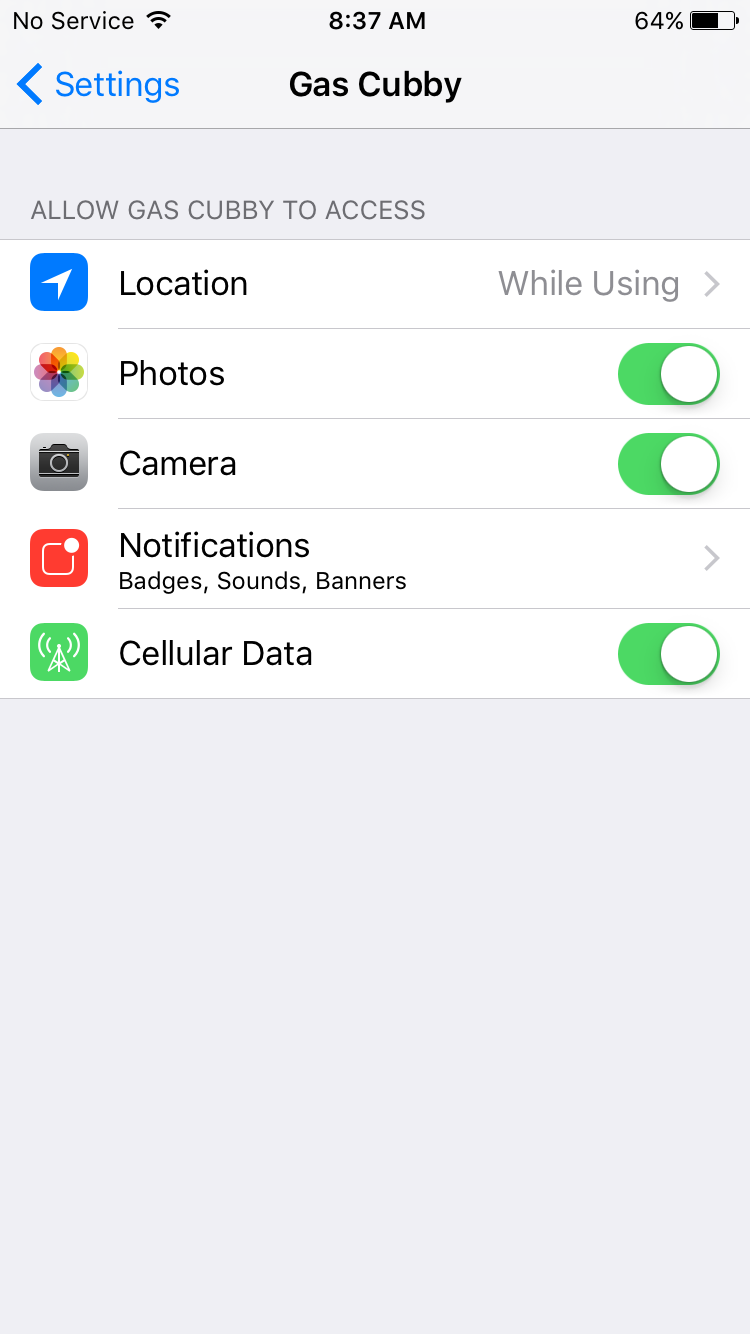
The next time you open GasCubby your locations will function properly.
Why don’t I see my GasCubby data in the app on my online Fuelly profile?
With the introduction of GasCubby 3.0, we’ve added the ability to sync your data to Fuelly. This will allow you to seamlessly view and edit your data on any device- iOS, web, and Android (aCar coming soon). The obvious benefit here is the ability to restore your data (pick up where you left off) in the event of device loss, replacement, or failure. But to get started utilizing this new functionality you need to set up sync/sign into your Fuelly account first!
Have you logged into your account within the app? If so, please ensure you have a solid data connection and do not close out of the app during the sync process. If you have a lot of data (many vehicles, many fuel ups), this may take a couple minutes to complete.
You can always force a refresh/resync of your data by pulling/swiping down on any page within the app, or tapping the “Sync All Data” from the left side menu.
When viewing your Vehicle Logs, any unsynced fuel ups will be marked in red text and viewing the individual entry will display the error/reason for the failed sync.
Examples of what you may see:
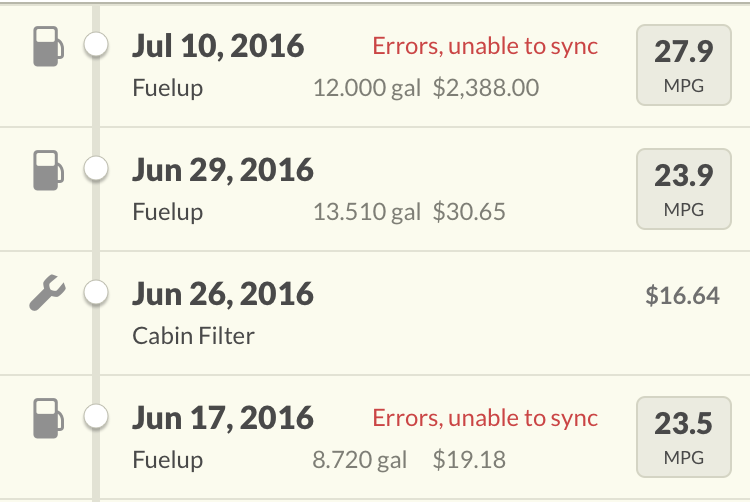
Example of specific cause/reason for failed sync:
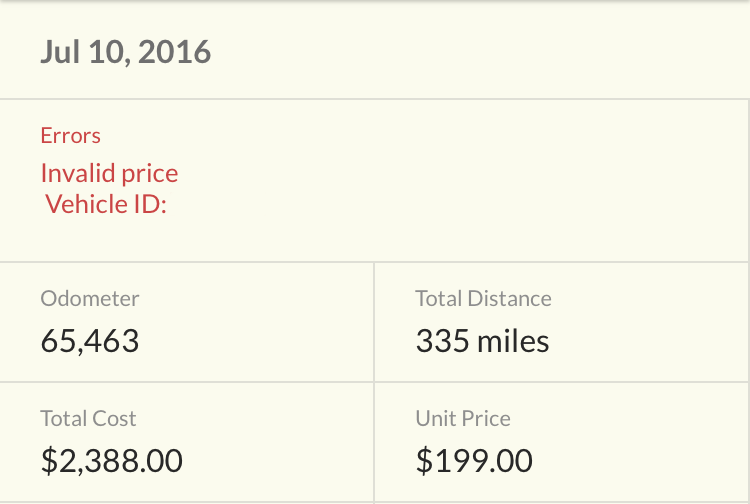
If you have any unsynced fuel ups (marked in red), please do NOT log out or uninstall the app as this will purge that data and will be unrecoverable.
Please have this information available and then visit the Support Forums and post a message with details of issues you may have encountered with the app.
I’d like to export my data!
There are two options to export your data:
- Exporting from Fuelly- FAQ: Can I Export My Data
- To export from within the app have a CSV emailed to you tap Export Data option in the Settings menu.
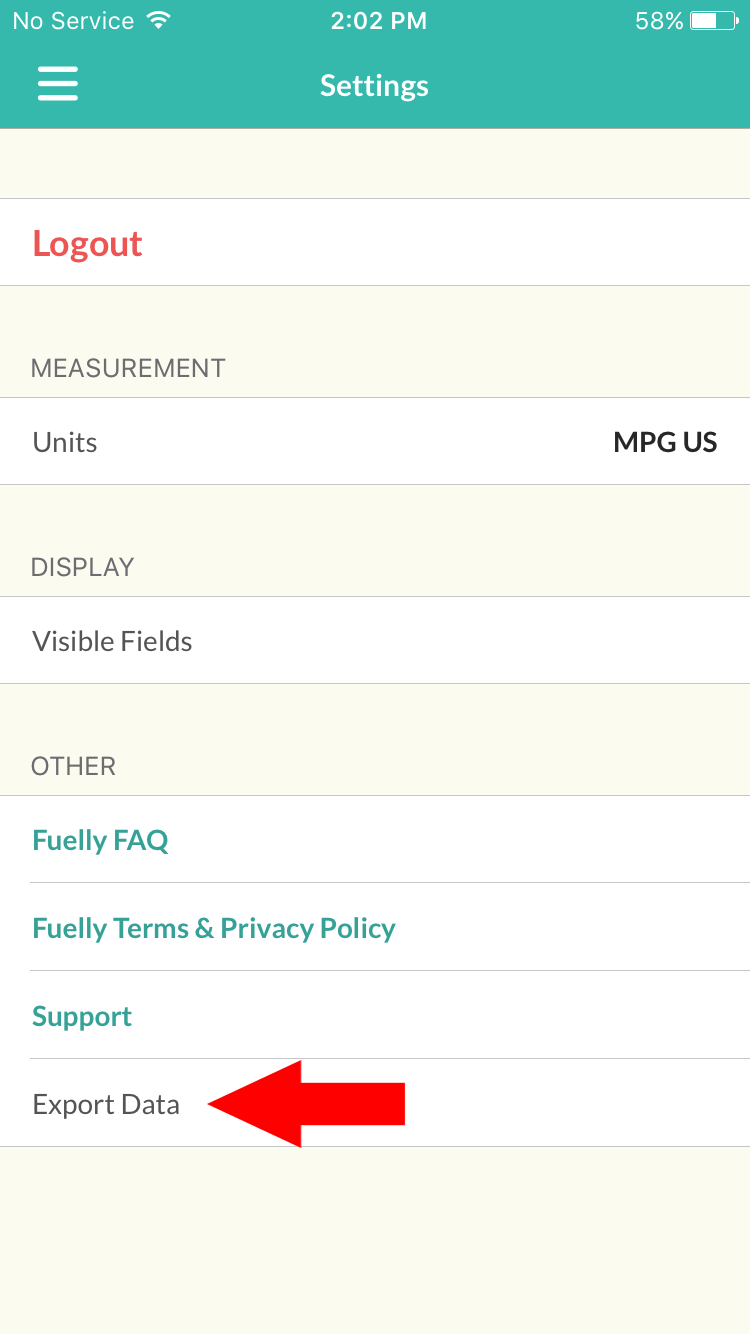
You'll then see:
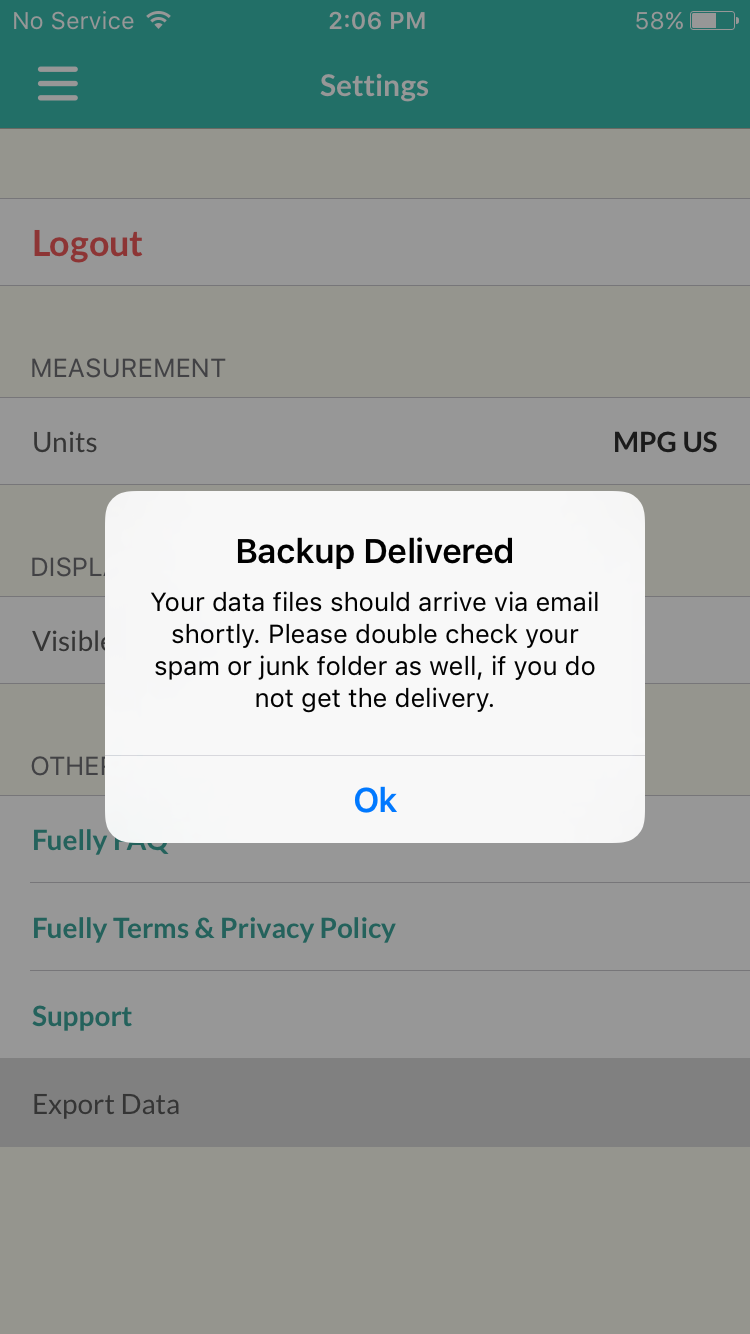 [top] [permalink]
[top] [permalink]
My Gas or Service Station is not available in the map; how can I add it?
Please refer to FAQ: How do I add a Gas Station for more information on how you can request additional stations be added.
[top] [permalink]Where can I get more help?
Please refer to our Community Support Forums where the community can offer additional guidance on any questions you have.
[top] [permalink]Where is my VIN, License Plate, Insurance, etc in GC3?
Please view the Vehicle Info page and then Edit the vehicle (upper right corner). You'll see towards the bottom all the vehicle information like VIN, License Plate, Insurance, etc. It was considered by many of our beta testers that this information should be considered more private and not displayed on any main screens. We "hid" it in the Edit vehicle page because that information should also be available to edit/change/remove if you choose to do so.
[top] [permalink]Adding Reminders in GC3
To add reminders, select the vehicle you wish to add reminders for. Then, press the teal "+" located at the bottom center of the screen. Next, select "Reminder" located on the bottom right. Select the type of "Service" Select "Reminder" to alert you based on time or distance traveled.
[top] [permalink]How do I change the currency that is displayed in the app?
If you live outside the United States and need your currency to display in: South African Rand, British Pound, Thai Baht, etc. but it's displaying the (USD)$ symbol in the app instead, this is actually due to your iOS device's settings based on location.
Tap the Settings app on your device, then General and then Language and Region and it probably says Region: United States.
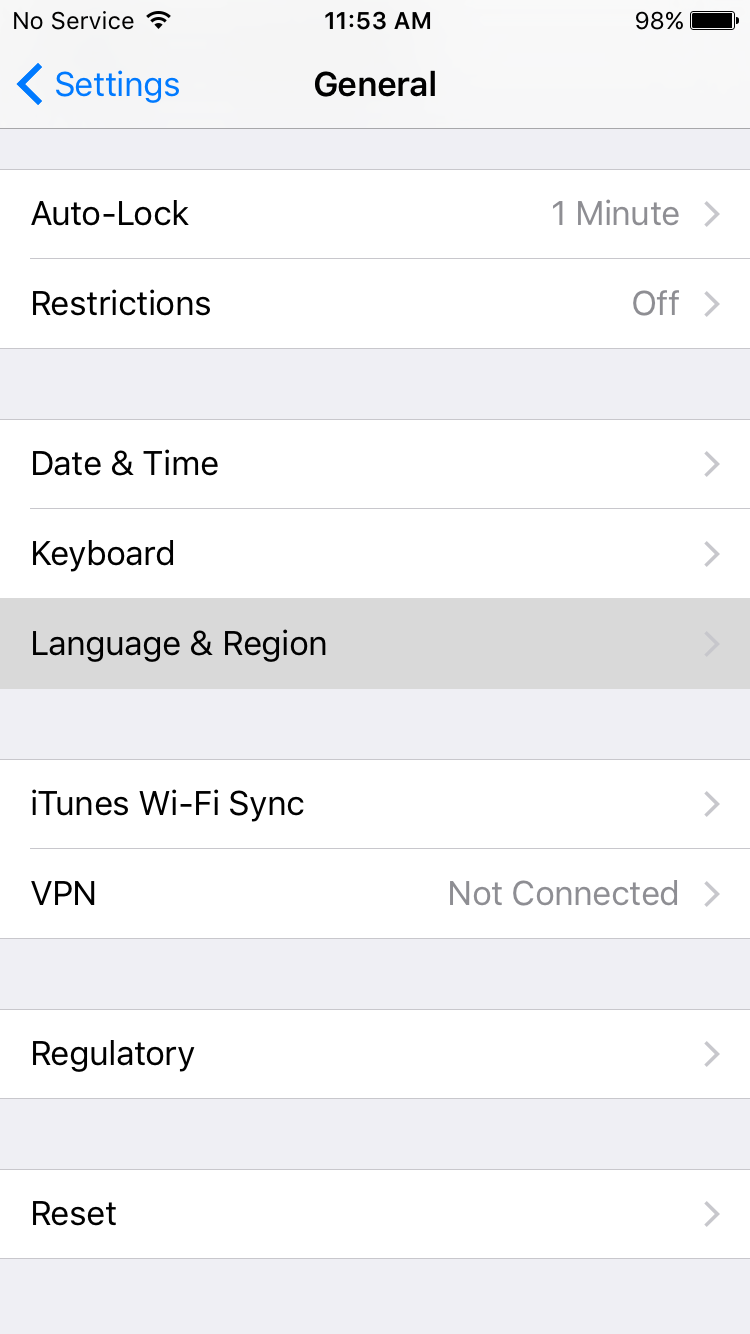
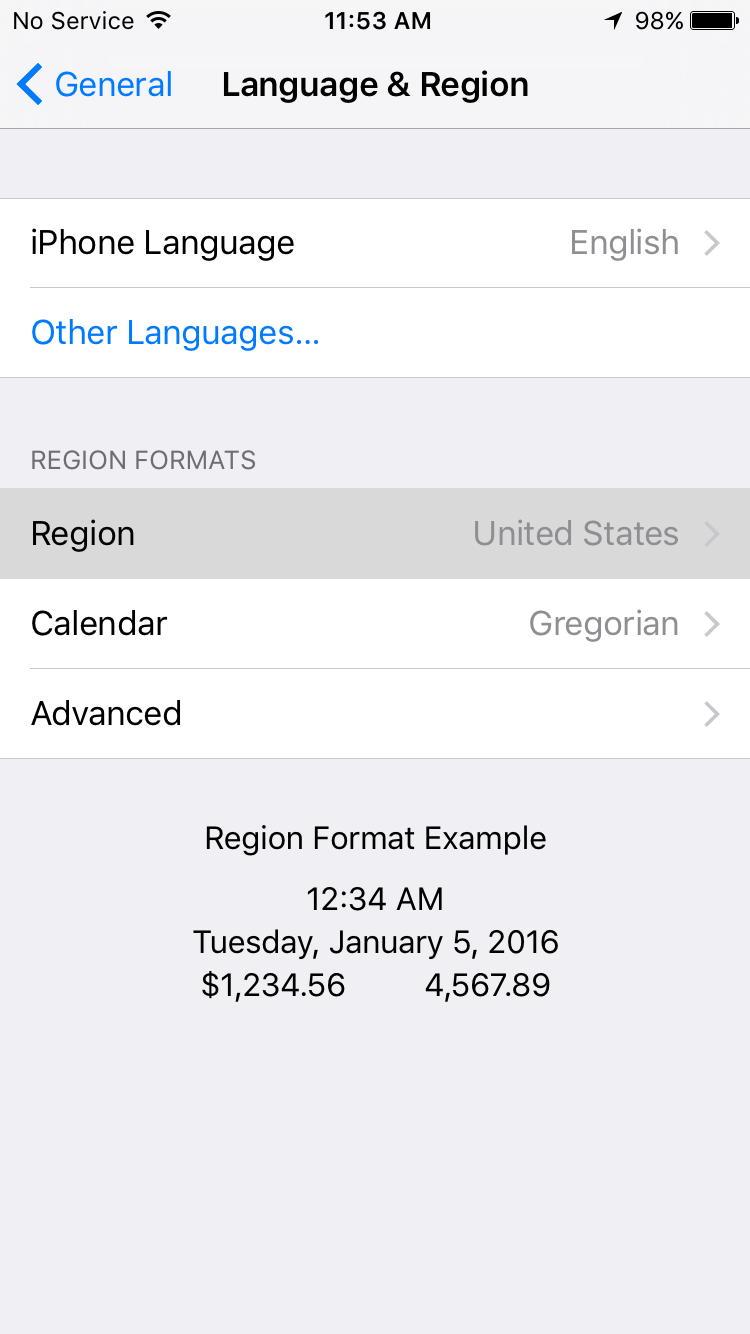
You should consider changing that to: [whichever country you live] so that your currency settings will reflect the proper currency type symbol.
Keep in mind, that despite it displaying in USD ($), it's still capturing your data based on your vehicle's location which is (usually) correctly set to [your specific country]. Setting your location of the vehicle is done when you first create the profile but can be changed at any time by tapping the Edit link in the upper right corner in the app.
You can also view your vehicle profile page on Fuelly.com to confirm the location/currency settings are correct.
I don't track fuel up costs! But the app is making me enter something. Help?
Fuelly.com and our apps will allow you to enter "0" (zero) under price per unit and total costs if you choose not to track that field. However, you can also simplify your fuel up screen by toggling off the Fuel Costs field. Please refer to FAQ:Visible Fields: What is it and what does it do? for more information on how you can toggle Fuel Costs and other fields on/off from your New Fuel-Up screen.
[top] [permalink]Visible Fields: What is it and what does it do?
Fuelly and our apps allow users to track many data points when entering a fuel up. These points can be used to for more statistical analysis, tax return filing, business expenses, etc.
If you're not interested in tracking all of these fields, or maybe wish to track only some, we have the ability to disable some of them within the Settings menu.
Keep in mind this WILL effect all the vehicles in your garage, so keep that in mind once you start changing the toggles.
Visible Fields is located on the Settings page from the left side menu:
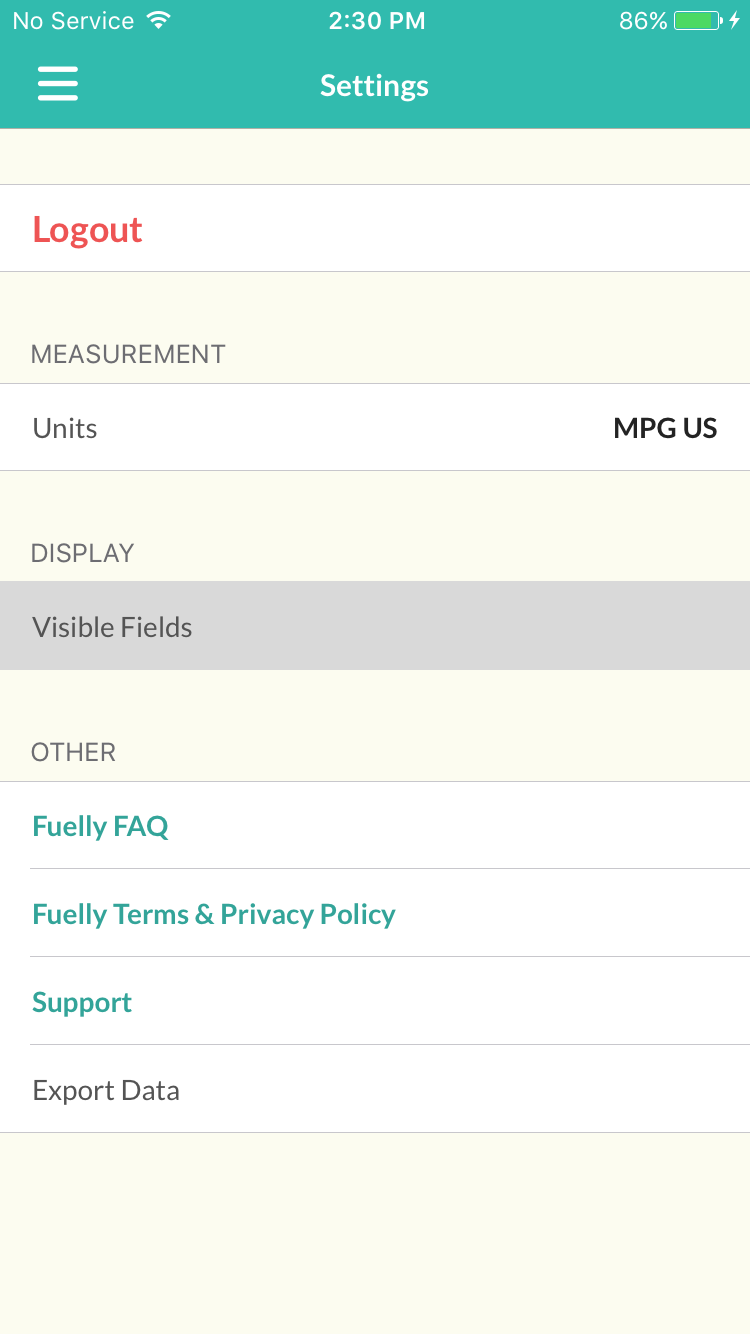
Once selected you'll see all the fields that you can toggle on/off.
All fields are toggled On by default:
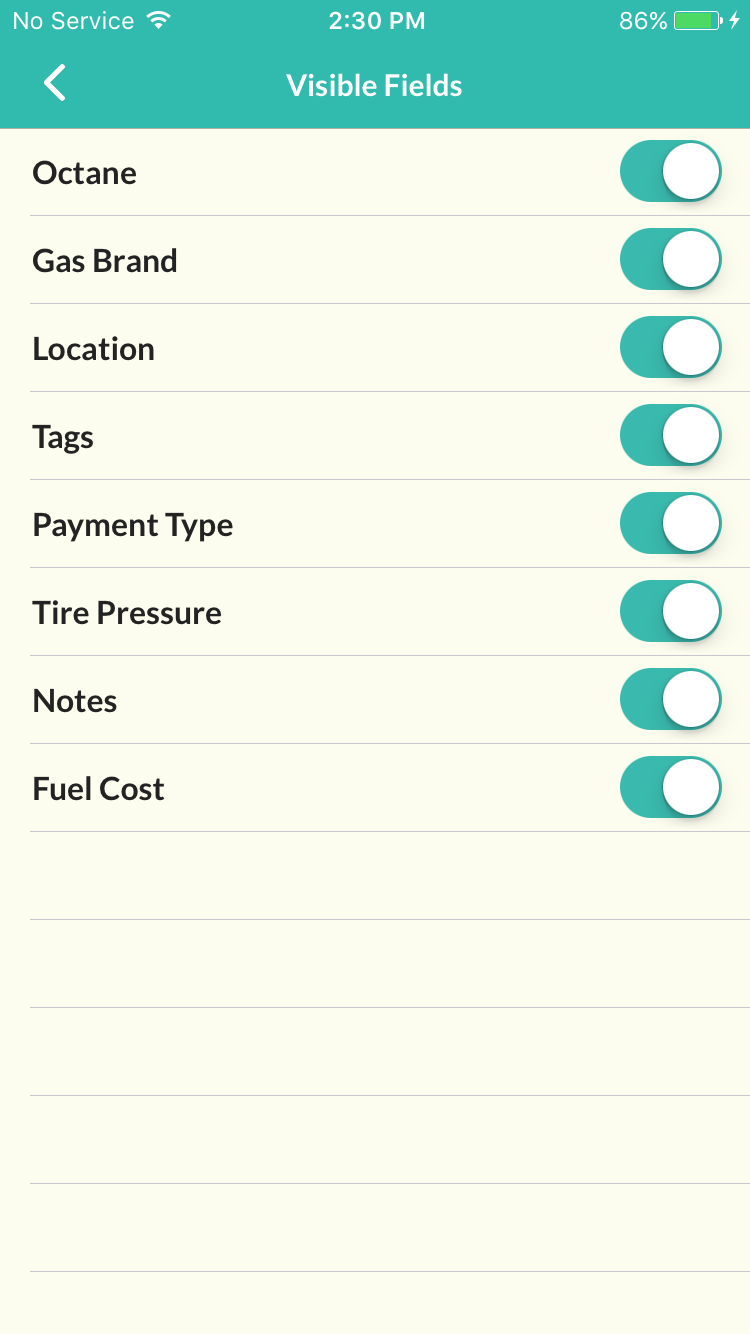
Based on the above your New Fuel-up screen will look like this:
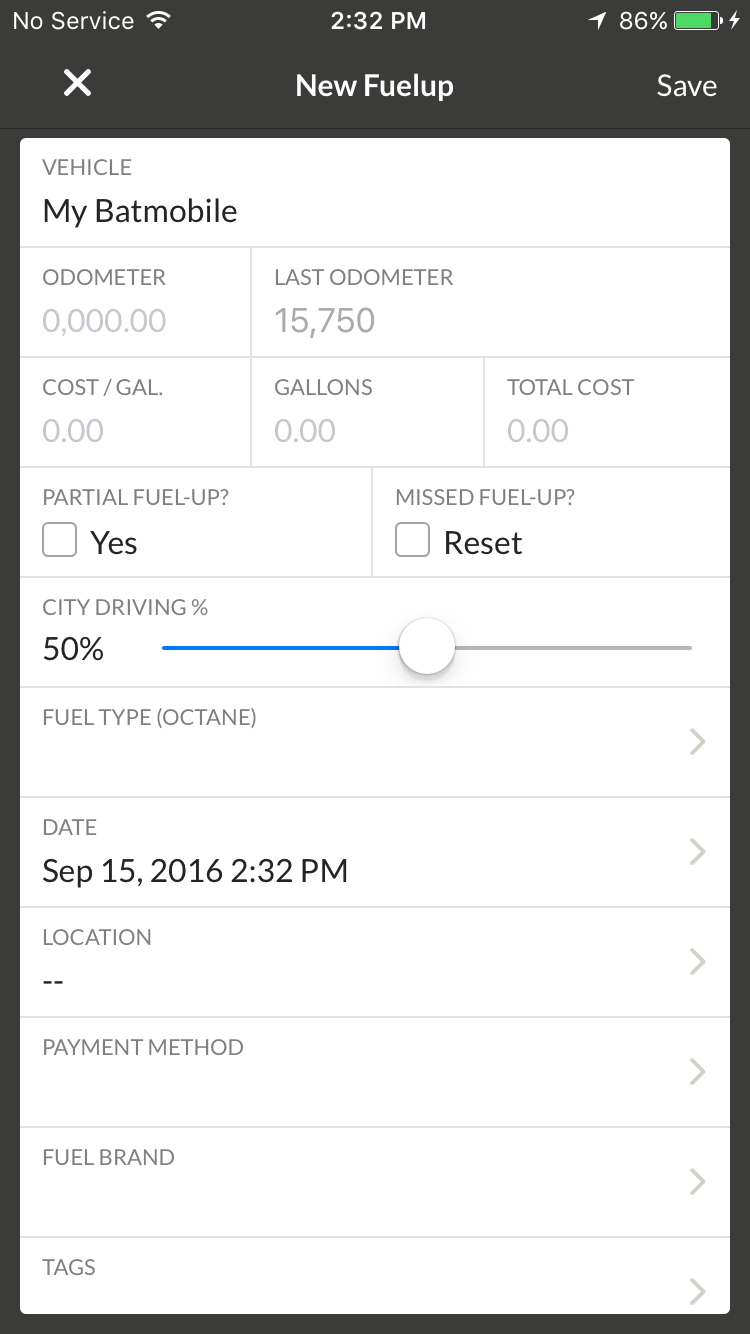
As you start toggling fields Off:
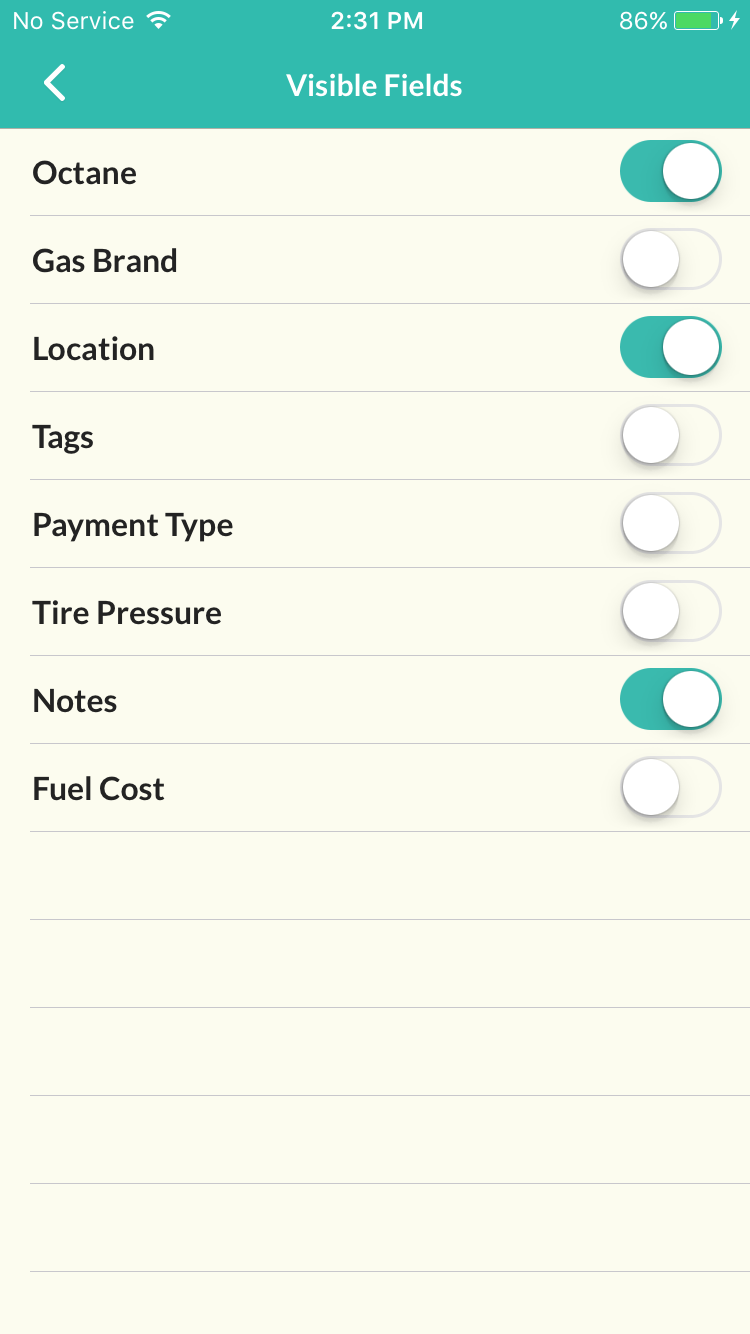
Your New Fuel-up screen will look like this based on the above:
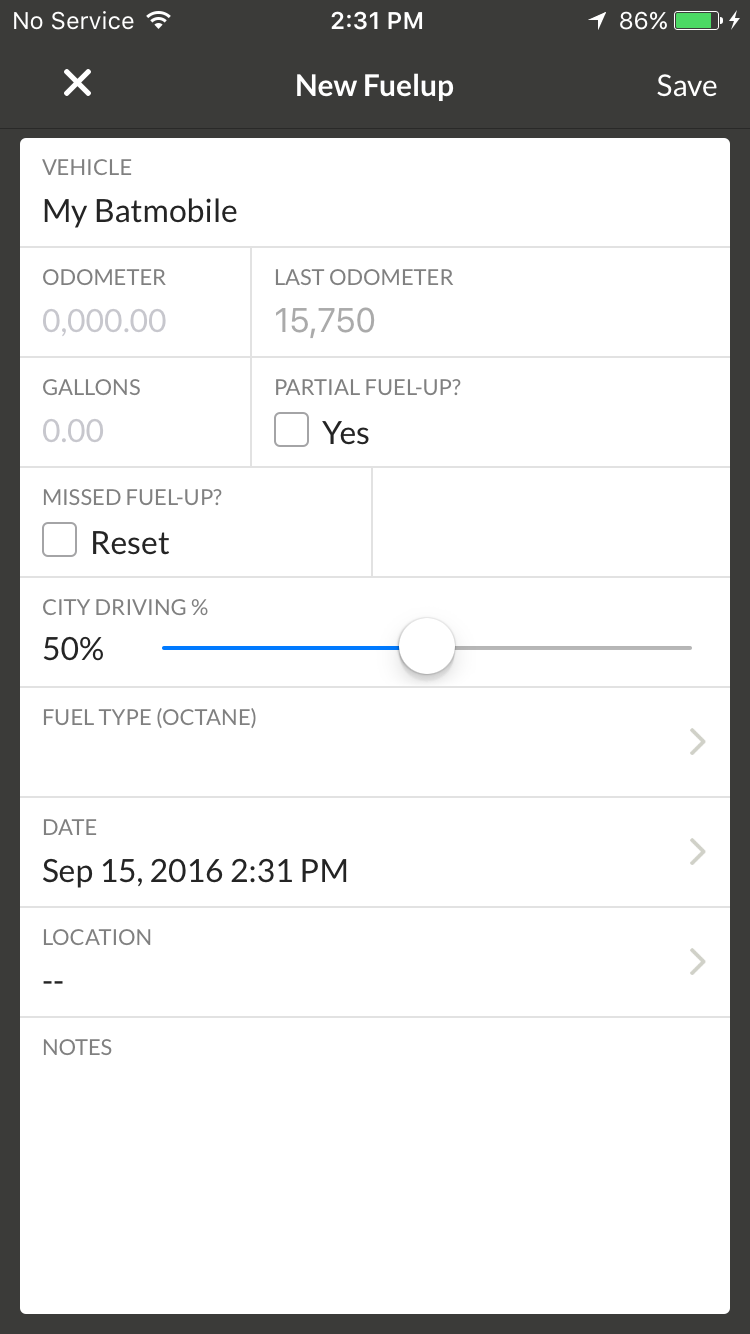
If you're going for just a bare-bones (only the basics) fuel tracking experience, toggling ALL the fields OFF will produce this New Fuel-up screen:
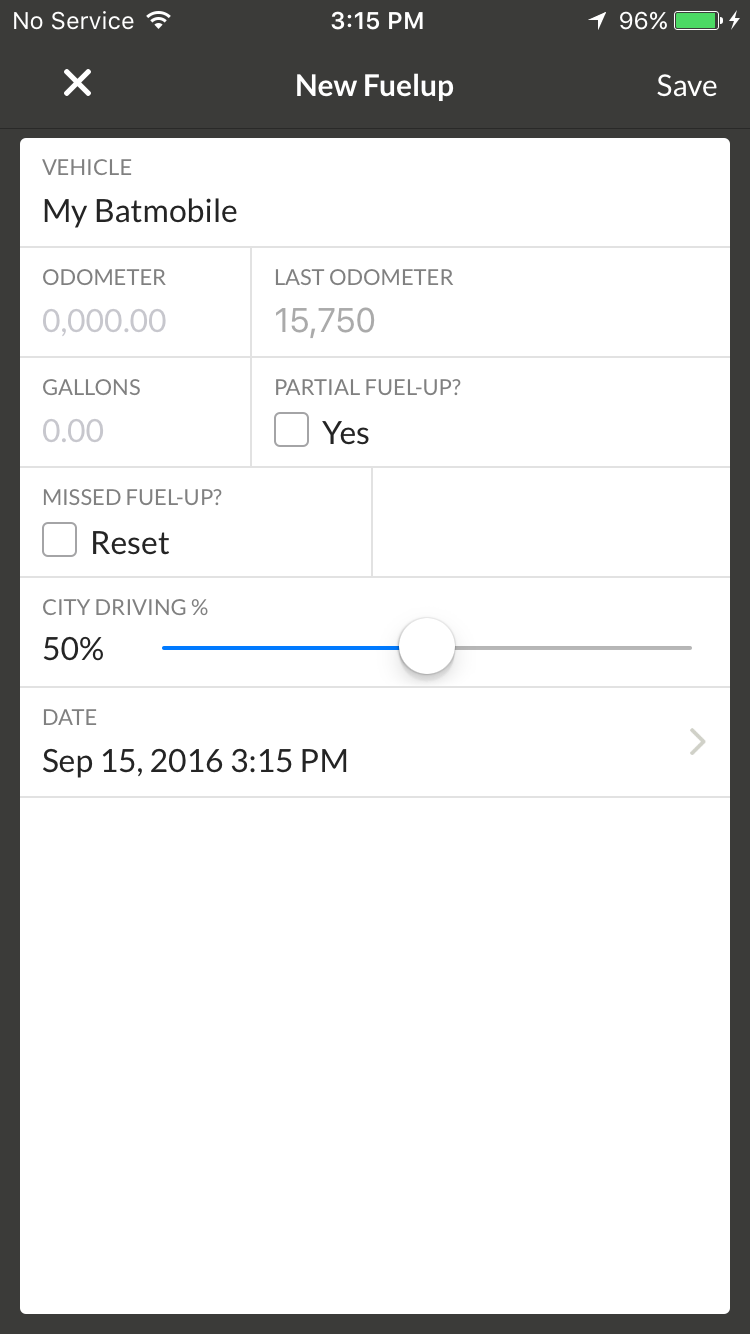
*Note- City/hwy tracking can be toggled on/off by Editing the Vehicle.
Visible Fields ONLY affects the New fuel-up screen within the app. You will still see all fields when viewing your logs. Visible Fields does not affect Service entries.
How do I enter a missed fuelup later?
If you are having trouble adding a missed fuel up, here is why the app is rejecting your odometer reading. For example, you have the follow fuel ups, but one needs to be added in between: Sept. 1. Odometer 10,000 Sept. 15 Odometer 11,000 To add the missed fuel up, the odometer and date fields must be consistent with what has already been input. If you input the odometer of 10,500 and change the date to Sept. 8, it will be accepted if you click on the “Missed Fuel Up” box. If you try to input the date earlier than Sept. 1 but with an odometer reading of 10,200, the app will reject that as well. 1. Enter correct odometer reading for missed fuel up. 2. Check the Missed Fuel Up box. 3. Enter a valid date for the odometer reading. 4. Enter other data that you wish to save. 5. Click save.
[top] [permalink]I need to re-install the app, but iTunes is asking for more money!
Make sure that you are using the same Apple ID with which you downloaded the app. Please refer to Apple Support: https://support.apple.com/en-us/HT201272 The Apple support will walk you through the process.
[top] [permalink]How to I get a report for expenses/taxes?
There are two ways to generate a report. The first is in Gas Cubby Settings -> Export Data. This option exports all data in the app, it does not sort by date range or by vehicle. The data my be entered into a spreadsheet program like Microsoft Excel or Google Sheets to sort and print. Another, more convenient option, is to login to your Fuelly.com profile. Select the vehicle for which you need a report, scroll to just below the log book to find "Export Fuel-ups", then select "All Fuelups" or "Date Range of Fuelups". Then save the .csv file onto your computer. The file may be opened in a spreadsheet program such as Microsoft Excel or Google Sheets, you may then sort and/or print the report.
[top] [permalink]Have a question that wasn't answered here? Contact Us.
Want to read the whole FAQ at once? Go Here.